Email Automation
For Insurance Certificates
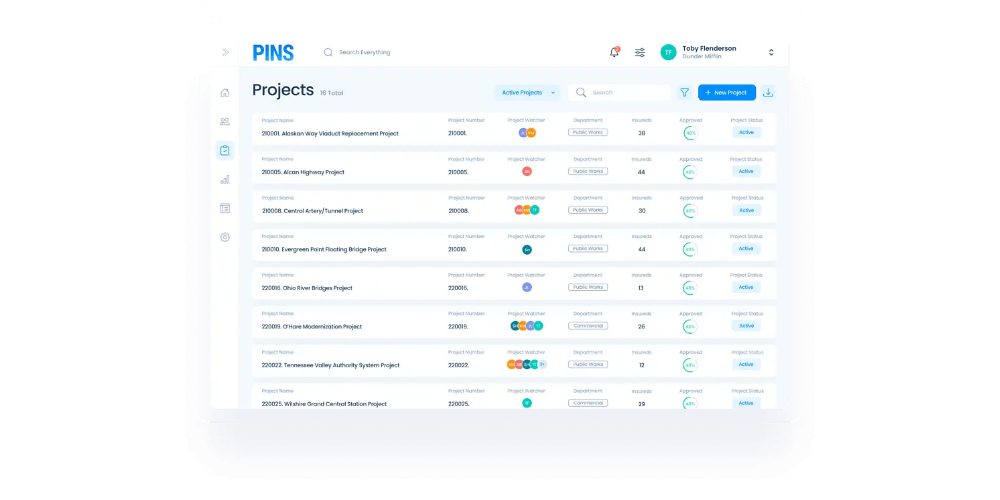
Customize Your Email Workflows
PINS enables teams to easily manage Insurance
Requirements, Submissions and Compliance Workflows across Projects.

Email Templates
Design your own, or choose from our library of Email Templates to get started.

Group Emailing
Automatically inform your Contractors and Vendors of approval status updates.

Custom Scheduling
Stay on track with custom email scheduling for expiration warnings, compliance verification & renewals.

Email Sequencer
Configure how stepped sequencing works for automatic email distribution.

Custom Signatures
Assign custom Names, Companies and Contact Information for automated email signatures.

Personalized Content
Use our Tokens to customize names, documents and content for each email - and increase compliance.

Activity Feed
Verify & monitor progress of emails and insurance submissions in our real-time Activity Feed.

Include Agents
Easily include Agents in your emailing automation to streamline workflows and save time.
Trusted Partners




PINS gives you Insurance automation superpowers
-
Insurance Approval Email
-
Expiration Email
-
Personalization
-
Save Your Preferences
Avoid manual tracking across Projects
The best way to ensure you always have updated certificates on file is to automate the renewal process. With PINS, you can automatically check for certificate expiration dates and send out automated emails to Contractors or Vendors as their policy’s expiration date approaches. This will help you avoid compliance issues, save you money in the long run, and keep your contractors happy by advising them to update their certificates before their policies expire.
Personalized Insurance request emails
Certificate requests often go unanswered due to poor communication between subcontractors, brokers, and general contractors; creating inefficient workflows, errors and missed deadlines. Automating emails with PINS can save you time while keeping your team compliant with all requirements needed from each unique Insured, on each unique project. Personalization of automated emails uses tokens to allow for advanced customization of data and attachments.
Increase efficiency and standardize your Insurance compliance workflows
Customize your preferences and configure email notifications based on data such as expiration dates. You have complete flexibility here - so if you’re already doing this manually in Excel or Word documents, simply use PINS to help reduce the manual tasks through automation. This removes the burden of manually verifying certificates, and continuously monitoring for compliance throughout the project.
Need clarification?
Can I specify email recipients?
Yes! You can specify by project, role or individually. PINS is built for flexibility in configuring your email preferences.
Can I track my emails in PINS?
Yes, through our Insured Profile Page Activity Feed.
Is there a limit to the number of emails that I can send?
Nope! PINS supports enterprise-level data management. There is no limit to the number of emails included in our pricing plans.
How can I get started?
PINS offers a rich "Email Automation" tutorial, free to all users.
