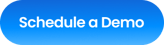Tracking certificates of insurance (COIs) manually can be a cumbersome, time-consuming task.
If you're responsible for managing COIs for a business, you're probably well aware of the hassle that comes with manually tracking certificates of insurance. It's a time-consuming task that can easily slip through the cracks if you're not careful. But fear not, there is a better solution out there. One that will keep your team on track, ensure everything is up-to-date, and in compliance.
It's hard to sort through mountains of paper to find the right documents. You could miss an expiring certificate of insurance and suddenly find your contracts are non-compliant.
Your inbox is already overflowing, and you have so many emails to open and read. Sifting through them for up-to-date certificates can take hours. The required certificates might be buried in emails or hidden by a different file name, making it hard to find what you need. And inevitably, certificates get lost in between all the other important documents you receive each day. You might even miss an email that contains a certificate.
Tracking every contractor or vendor's expiration date manually can be a daunting and time-consuming task. With multiple contracts and vendors to keep track of, it's easy to overlook important expiration dates and risk being non-compliant. The sheer volume of paperwork and emails involved in managing certificates of insurance can quickly become overwhelming, making it difficult to stay organized and ensure that all necessary documents are up-to-date. This manual process can lead to missed deadlines, potential compliance issues, and unnecessary stress for those responsible for managing COIs.
How do you keep track of all this? You might have spreadsheets, but these can get out-of-date quickly.
Employing someone to manage all this paperwork and information can be costly for your business.
Every business has a person who manages the paperwork and information required to make sure your company’s contractors and vendors have adequate insurance coverage. This person is responsible for examining current policies, or vetting new contractors or vendors for possible risks. They’re also in charge of communicating with your contractors and vendors about their current policy status and expiration dates.
And the job requires a full-time effort, often taking up half of this person's time—if not more. It isn’t uncommon to find at least one other employee helping out as well, which means you have to pay multiple people to focus on nothing but managing contractor and vendor policies: either ensuring they meet your requirements, reaching out when they don't, or figuring out how best to mitigate their risk while still maintaining compliance with the insurance requirements.
There are better ways to make sure you have the most up-to-date certificate information at all times. Email automation.
You can create a process that automatically checks for expiring certificates and sends out reminder emails, with options for recipients to quickly and easily upload the new COI. It's automated within the software so you don't have to keep track of dates manually, send out reminders and follow up. You can set the cadence to when the email notifications go out for expiring COIs. 30 days out, 15 days out, day before etc..
Harnessing the power of email automation for managing COIs not only ensures compliance but also simplifies the entire process.
The best way to ensure you always have updated certificates on file is to automate the process and it's never been easier. With email automation you can customize emails from our email template library, add personalized tokens and set cadence for when you would like emails to go out in and this can be done in bulk. It's that simple. Even better yet, the uploading of documents couldn't be easier for you are, agent or the sub/vendor. The the OCR (Optical Character Recognition) tool simplifies things by scraping the data off the ACORD form and mapping it to the appropriate fields. Voila!
Ready to see more? Book a demo and see how PINS can make your life easier and more efficient with the power of email automation today!